



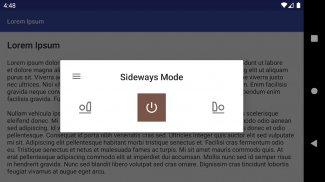

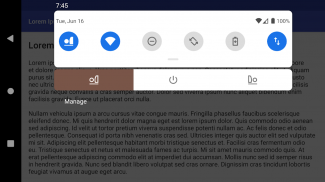
Sideways Mode

Descrizione di Sideways Mode
When you turn your device, the screen switches between portrait and landscape. But if you lie on your side, it's the wrong way around. Sideways Mode fixes this, so now you can turn your device to switch between portrait and landscape even while lying on your side. This is useful for reading, web browsing or watching videos in bed.
Permissions
• Modify system settings: To change screen orientation and system auto rotation
• Draw over other apps / display system-level alerts: To change incompatible apps' screen orientations
• Retrieve running apps / usage statistics: To detect incompatible apps
• Foreground service: To prevent Android from stopping this app while you're using it
• Run at startup: To show the controls notification when your phone turns on
• Small app overlay (Sony users only): So you can use a small app to change screen orientation
(This app was formerly called "Auto Rotation for Lying Down".)
Quando si gira il dispositivo, lo schermo passa da verticale a orizzontale. Ma se menti dalla tua parte, è la strada sbagliata. La modalità Sideways risolve questo problema, quindi ora puoi ruotare il dispositivo per passare da verticale a orizzontale anche stando sdraiato su un fianco. Questo è utile per leggere, navigare sul web o guardare video a letto.
Permessi
• Modifica impostazioni di sistema: per modificare l'orientamento dello schermo e la rotazione automatica del sistema
• Disegna su altre app / visualizza avvisi a livello di sistema: per modificare gli orientamenti dello schermo delle app incompatibili
• Recupera app in esecuzione / statistiche sull'utilizzo: per rilevare app incompatibili
• Servizio in primo piano: per impedire ad Android di arrestare questa app mentre la stai utilizzando
• Esegui all'avvio: per mostrare la notifica dei controlli all'accensione del telefono
• Sovrapposizione di piccole app (solo utenti Sony): è quindi possibile utilizzare una piccola app per modificare l'orientamento dello schermo
(Questa app era precedentemente chiamata "Rotazione automatica per sdraiarsi".)

























